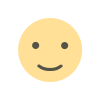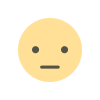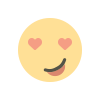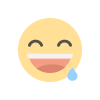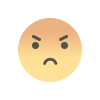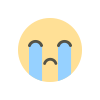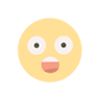ANYCUBIC Mega S 3D Printer: Product Review
The Anycubic Mega-S 3D Printer is one of those machines that people can count on to deliver consistent, high quality prints with low error and easy operation.

The Mega S 3D printer is an innovative upgraded printer based on the classic Mega i3 3D printer. You only need to install the material rack, screw 8 screws, and plug in 3 wires to make it work.
Product Features
Why You Should Buy The Mega S 3D Printer
- Full-Color Touchscreen
Equipped with a multi-language menu and a full-color touchscreen, with the robotic mascot. - Large Build Volume
Has a build volume with dimensions 210 x 210 x 205 mm. - Power Recovery
This deals with power shortages and outages. When the power is restored, the printer starts heating up the hot end, resuming printing without any delay. - Filament Run-Out Feature
The printer automatically stops working the moment a filament runs out, and gives you an alarm. - Increased Filament Compatibility
The printer is able to support filaments like TPA, PLA, ABS, PETG, and TPU. - High Quality Resolution
Printers of the same price have a resolution of 0.1mm or 100 microns, but the Mega S gives you a print resolution of 0.05mm or 50 microns. - Fast Assembling
This is an encouraging feature for beginners, and for printers who don’t prefer building a product from scratch. - Titan Extruder
This provides a good printing experience because of using flexible filaments.
Buying Guide
- You must consider the range of needs you have before purchasing a printer. For example, if you want to print household objects for indoor use, then go for an FDM printer. However, for outdoor objects, You have to use an ABS filament that can withstand the sun. While, if your goal is to print artworks, then it’s best to use a resin printer.
- An important factor to note for 3D printers is resolution. Consider the kind of details you need printed and how smooth the object needs to be.
- Beside the printer, you’ll also need software to create the printer files. Be sure to read reviews online before landing on a 3D printing software for your computer.
- In order to reduce the amount of unexpected interruptions during printing, look for a printer that has a print resume feature. To avoid ruining your print as a result of an issue.
- Food safety is important thing to keep in mind when using 3D printers. Some filaments are food-grade; however, there may be additional additives in them which are not safe
- If you are using ABS plastics, then you will want to ensure that the 3D printer is in a well-ventilated area.